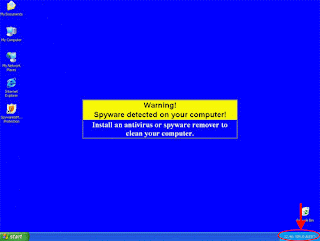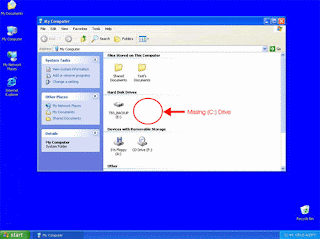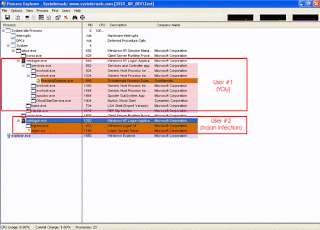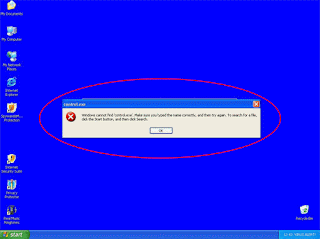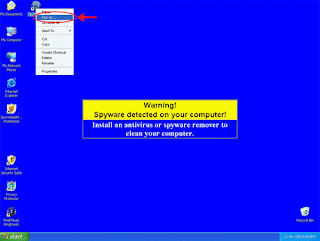How to use "warez" releases - what do the files do and mean? Don't worry, you're not alone with such questions.
Many newcomers (n00bs) get confused about some things the veterans take for granted. Cracks? Keygens? NFO? Huh?
We were all there at one point. Some learn by doing, others learn by being taught. This should help both types - follow along if you're the "I need to do it" type, or read through it and learn. If you're not sure what to do with RAR files (RAR, R00, R01, R02, etc), then take a quick peek here before continuing: http://whyrar.has.it (This site has a plethora of information as well about releases and such. It was written for a DirectConnect hub, but the information is valuable for anyone that needs to learn it.)
Good to go? Excellent. Let's begin... There are four different types of ways to "fix" a software program that you'll run into. "Fixing" a software program means bypassing the means it uses to keep it from being freely copied and distributed. This can include anything from removing trial limitations or nag screens to allowing a retail release to function. Those four means are: (often referred to as a release)
Crack
Patch
Serial
Keygen
The order isn't random. You'll see more cracks and patches then you will keygens or serials. However, a keygen is considered the best and a crack the most crude. Something else to keep in mind - a number of people call every release a "crack". I disagree with such a naming convention since each one serves a different purpose and is used differently, but I digress. Here's what they all mean... (I'll explain how to use them later.)
CRACK - A crack is a modified version of a file that has been "pre-hacked" by the cracker. Frequently this is the actual EXE of the main program, but in modified form. It could also be a DLL or Key file that the program uses to register itself or check an online activation server. A cracked file has such checks removed. A drawback of a crack is it can be big (sometimes many MBs) since it's just a modified version of the original file. Also, it's one of the more difficult to use (along with a patch); that is, for a n00b.
PATCH - A patch is a little nicer then a crack. It's rarely more then a few hundred KB at most and frequently contains information on what it is (such as what it's for, how to use it, etc). A patch is a separate program that is applied to an installed application to make a cracked file (EXE, DLL, etc). With a patch, you can make a crack. When you start up a patch, frequently you'll be greeted with information such as the release group's name, the cracker who made it, information on the "target file" (more on that later), and so on.
SERIAL - Most people are aware what a serial is and how to use it. Frequently a provided serial will register the software program, however it will register it with the name of the cracker or website that distributed it. (A technique known as "serial fishing" is the cause of that.) Sometimes a serial can be used with any information (such as your own name), and sometimes it is vital to use the information provided with it (name, email, company, etc).
KEYGEN - A keygen is a shorthand name for "Key Generator". A keygen, in most cases, is the "best" or most sought after form of a fix. A keygen allows you to generate the correct registration data for a program using any information you like (such as your name, email, company, etc) without modifying anything in the actual program (similar to a serial, but always just for you). Sometimes a keygen will generate a serial for you that you can use, other times it might generate a license file that needs to be imported into the program. Keygens can have multiple uses as well. For software that requires activation (that is, it needs to contact the software author/website to ensure the registration data is legit), frequently a keygen will provide the means to use the "Phone Activation" method in a program. (Most every program that requires activation allows you to do so via the Internet or over the phone. The keygen simply mimics what a person at the software company would do for you.)
Before we continue...
Now that you have a better idea what you have to work with, allow me to touch on a few points before diving right in how to use the above. Frequently the fixes are provided along with an NFO. This is an information file that tells information about the release. For example, if you have a Patch and an NFO file, the NFO may tell you how to properly use the patch, as well as provide information on the program itself. It's VERY important to read any NFO files that come along with the fix/release. You may also see DIZ files - these usually just contain file version information. Though handy to have and informative, they rarely need to be used in the process of "fixing" a software application.
NFO and DIZ files are simple text files, so you could simply view them in Notepad (or any other simple text editor) and get the info you needed. However, they were designed to be viewed with an NFO viewer. It makes them easier to read and look pretty. =D So where do you get an NFO viewer? Simple - GOOGLE IT! By far the best one out there is the "DAMN NFO Viewer". There are thousands of download locations, so I won't bother to list any here. Pop over to Google (http://www.google.com) and do a search for it. It's freeware.
The last point I'd like to make - DON'T BE CLICK HAPPY. That means don't just double-click on everything you download hoping it will do what you want. That's a sure-fire way to get yourself into trouble. =) Many sites that allow you to freely/easily download the various fixes also include trojans or spyware bundled into the ZIP/RAR file that you download (or even as a popup before you're able to download it - ALWAYS say no to these; find the fix somewhere else if you have to, or use a different browser). Read the NFO files to be sure you know which files you actually need. It's also very important to use an up-to-date and competent antivirus program. (Keep in mind that some antivirus programs detect cracks/patches/keygens as a "trojan.hacktool" or something similar. This is paranoid AV programs trying to deter you from using such tools. Follow what the NFO says in those cases.) The discussion for what is the best AV/antispyware program(s) should be saved for another thread.
How to use the four fixes
Good, now that we are on the same page, here is how to use the previously mentioned fixes. Remember to follow the directions in the NFO files! This is only a general guide and could be incomplete in some cases. Always remember that like Google, backups are your friend! Before modifying any files, it's a wise idea to have another copy.
CRACK
To use a crack, in most cases you need to first install the program from a trial setup or from a provided retail install. After installation, you need to copy the crack file(s) into the installation directory of the program. Be sure the program is not running before "cracking" it! For example, if you install an MP3 ripping program into the directory "C:\Program Files\MP3 Ripper", you need to navigate to that directory through Windows Explorer (My Computer -> C: -> Program Files -> MP3 Ripper) until you see the files that program uses to run. Now copy the crack file(s) into this directory. You will usually be prompted with something to the effect of "This file already exists, do you want to continue and overwrite it?" YES. A crack is designed to overwrite (replace) an existing file or files that the program installed. After replacing these files, frequently the program will now be registered the next time you start it up, allow you to register it with any information you like, or simply make it not care if it's registered or not. Cracks will usually remove any trial limitations, nag screens, etc. A drawback of a crack is that it is ONLY good for one version of a program. You can't use a crack to "crack" a newer version without downgrading that version after the crack is used.
PATCH
To use a patch, you start out the same as a crack (in most cases - again, READ THE NFO). First install the program from a trial install or retail install. Once installed, again navigate to the installed program's directory like in the "MP3 Ripper" example above. Copy the patch into that directory, however this time you shouldn't be prompted to overwrite anything. A patch, as I said, is used to create a cracked EXE/DLL/etc. Run the patch you just copied into the program's directory by simply double-clicking it. Frequently there will be a button that says something to the effect of "Crack" or "Patch". (Or "Crack it!" or "Patch it", etc.) Clicking this button will instruct the patch to locate the file(s) it needs to modify, double-check to make sure it's the correct file(s), then modify it however the patch was programed to do so. Some patches will perform multiple functions, such as patching a program and adding a Registry entry for licensing. After you have patched a program, you can delete the patch you copied into the folder. If given the option to make a backup before patching, it is wise to do so. You can restore this backup at any time if something goes wrong. Backups are usually stored as FILENAME.BAK - renaming the .BAK extension to EXE or DLL (whatever it was originally) will restore the backup. You will have to delete the patched file first. Just like a crack, a patch is frequently only good for a certain version of a program. Some patches are "generic" and will work for a limited number of versions. (Read the NFO to see if that's the case.)
SERIAL
As I said before, most people know how to use a serial. When asked for registration details by the program, enter the information provided. A serial could be included in a simple TXT (text) file, or sometimes it's in the NFO/DIZ file. (Always read the NFO if it's included!) If the program doesn't prompt you for any registration information when it first starts up, look under the Help menu (or Help -> About). Frequently you'll see a "Registration" or "Activate" or "Unlock" (etc) option. If you still can't find where to do it, check the program's help file for how to register it or poke through the other Menus. (If all else fails, search Google!) Again, the NFO file, if included, will frequently tell you exactly how to use the serial. A drawback of a serial, sometimes, is that even though the program is registered, it may not be registered to you. Sometimes this can show up if the program creates output files of any type. Frequently it doesn't cause any problems. Another large problem when it comes to serials - blacklisting. A "blacklisted" serial is a serial that has been programmed specifically not to work by the program author because it is known to be public. (A number of cracks simply remove such blacklisted serials.) If a program needs to do online updates (such an an antivirus or antispyware program), frequently a blacklisted serial will cause such updates to not work anymore.
KEYGEN
The Holy Grail of warez - the file that allows you to register a program without modifying it at all AND using any information you like. Using a keygen is a lot like using a serial, however it creates the information to type in when prompted for the registration information instead of simply having a specific set of details given to you. There is usually no need to move the keygen to anywhere special. Just double-click the keygen and you'll frequently see what to do. (Type in your name or any other requested information.) Sometimes you have to click a "Generate" button to create the licensing information you need. (Sometimes this button has a fancy name... read the NFO!) If the program requires activation, then the keygen will usually allow you to generate the information you need if you go through the program's "Phone Activation" method. Many programs will generate a hardware ID or some kind of reference number that you are supposed to read to the person on the other end of the phone at the software company. Instead, type the provided number or details into the appropriate spot in the keygen to generate the required "answer" to it. You then need to type the "answer" into the program where indicated. This will differ for each program, though it is usually documented in, yup... the NFO file! Have I mentioned that you should always read them? Just in case I didn't - always read the NFO files! =)
So now what? It didn't work!
"Whadya dooo?" (Said like Chris Farley in Tommy Boy.) Actually... yeah, that will happen. Sometimes it's not your fault, but frequently it is. =) Be sure you followed all instructions carefully. If it still doesn't work, it's possible it was a "bad release" (aka nuked). That means that it may work for some people and not for others. Sometimes it simply doesn't work at all! The crackers and "scene releasers" aren't perfect. Sometimes you can find another release from another cracker, or a fixed one from the original cracker. When in doubt, try searching Google and see if any more information is available or go back to the original place you obtained the fix (website, forum, etc).
While this guide certainly isn't complete, hopefully it will help answer some of the general questions or provide a starting point for your own exploration. Keep in mind that all information in this guide, as well as every released crack/patch/serial/keygen is for educational purposes only. If you like a program, purchase a valid license to help support the authors so they will continue to create things.
P.S. Feel free to use this text in other places, forums, etc. Proper credit is always appreciated though
UPDATE: Always current version here: http://www.guidoz.com/cpsk.htm